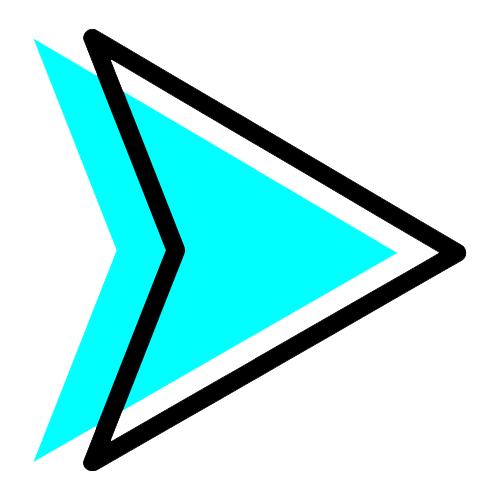Tools To Help Add Flare To Your Site
Disclosure: There are some affiliate links below, but these are all products I highly recommend. I won’t put anything on this page that I haven’t verified and/or personally used.
So you have your land (Bluehost) and your house (wordpress) and now you need to decorate (flare)…give “color” to your brand…let the games and overwhelming choices begin! If you are like me you are not the most creative person but you have an idea of what you want something to look like…a vision if you will. Through word vomit and lots of descriptive words you can use companies to help you create a logo or even little images for your site. This will help you develop your brand more. Below are some of my favorite companies/sites to work with.

Fiverr is design tool I have used to create logos for events, websites, post. I have used their work to generate ideas, a starting point for a project and created my own and I have just flat out used their ideas and I have been extremely happy with their work and my designers. Their work is great and they are very helpful and communicative. The best part about them is, you can get things done for you guessed it…five dollars! If you are struggling with a logo for a brand or just want more ideas they are your go to. Everything can be done through their app as well.

CANVA. This is a MUST if you have a website (that would be you) or are active on social media! I LOVE Canva and use it a TON! I use it to make images/post for all social media forms. I made all my ebooks and PDFs on there. I have paid a monthly subscription thing ($13ish/mth) and it makes working with my brand (colors, logos, etc) easier. I currently pay a $6ish/mth membership which gives me access to a lot of images but you can use it for free. There are also so many templates…the hardest part is picking which one. If you check out my instagram…all those little images…Canva for the win!

99 Designs. Is another wonderful tool to help you design a logo for your brand/business/event. It works in three easy steps (1) create a brief (2) hire a designer and start a contest for the whole design community (3) finalize! They walk you through step by step and you can have a professional design in no time. Its that simple!
Paletton is another cool tool to use when trying to pick the exact colors you want to use. Colors have numbers attached to them so you can get the exact color no matter what program you are using. Meaning if you turn in your design to a company (or even Canva) you can match the colors exact. Paletton will help you match colors that go together. You can choose between one and four colors to match with. I don’t have that “design eye” so this was very helpful for me to match certain colors when building the site. You can also see how your color choices look on an actual site…might want to bookmark this one!