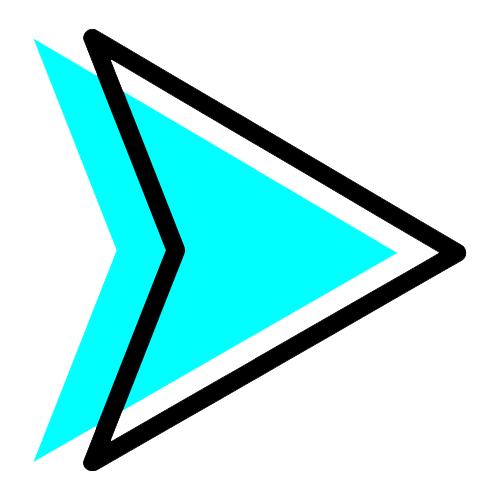Disclosure: There are some affiliate links below, but this is a product I highly recommend and use A LOT!
After receiving a personalized shaker bottle as a gift for regionals, I was on a mission to get a cricut. I wasn’t even sure what it was, but when I found out how she personalized the bottles, “My friend has a cricut”, said Kelley, I automatically knew what it was and that I HAD to have it. I started pricing around (Amazon, Michaels, etc)….and I told mom I HAD to have one. I kid you not, they went on sale at Joanne’s fabric a week later…it was a sign. SOOOO I went and purchased a Cricut Explore Air Wireless Cutting Machine.
For those of you that don’t know, a Cricut is a DIYer’s (is that a thing?) dream! This machine will not only allow me to monogram EVERYTHING, but I can make awesome cards to send to people…like the machine will make the card envelope and address it (how about them apples). This thing will cut darn near anything…paper, card stock, vinyl (stickers for daaaaays), fabric, leather. You can program it to do so many crafters…I’m in love! Below are just a few things I have done (minus the Karhu Logo shaker bottle…but I can now):

If you are thinking about getting one of these awesome machines, here are some tips from a beginner:
- There is ALOT on youtube, and pinterest that can help you.
- Etsy has cute stuff….really cut stuff.
- Purchase stuff via Amazon, its cheaper. Craft stores (Michaels, Hobby Lobby, Joanne’s) all offer those 40% off coupons, but they cannot be applied to Cricut products, trust me I have tried.
- Michaels has better cricut accessories and they have their own line of vinyls (sticker stuff), which you CAN use a 40% off coupon on.
- Purchase extra cutting mats. Mine came with a 12×12 mat, but you are going to want more, projects go faster. I have 3 12×12 mats…yes they hang in my craft room.
- Purchase color pens. Mine came with a medium tip 1.0 but I like the 0.03 tip for addressing envelopes. I did just order a packet of black ones off amazon that has a variety of tips. Stay tuned!
- Order a Scoring Stylist…just do it, especially if you are going to be making cards.
- Order a Tool Crafter Basic Set. I use the scraper and the pick looking thing on almost all projects. If you try to order them separate it will cost more.
- The “shift” key will attach layers.